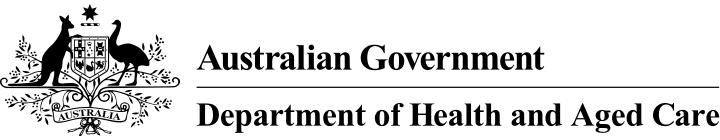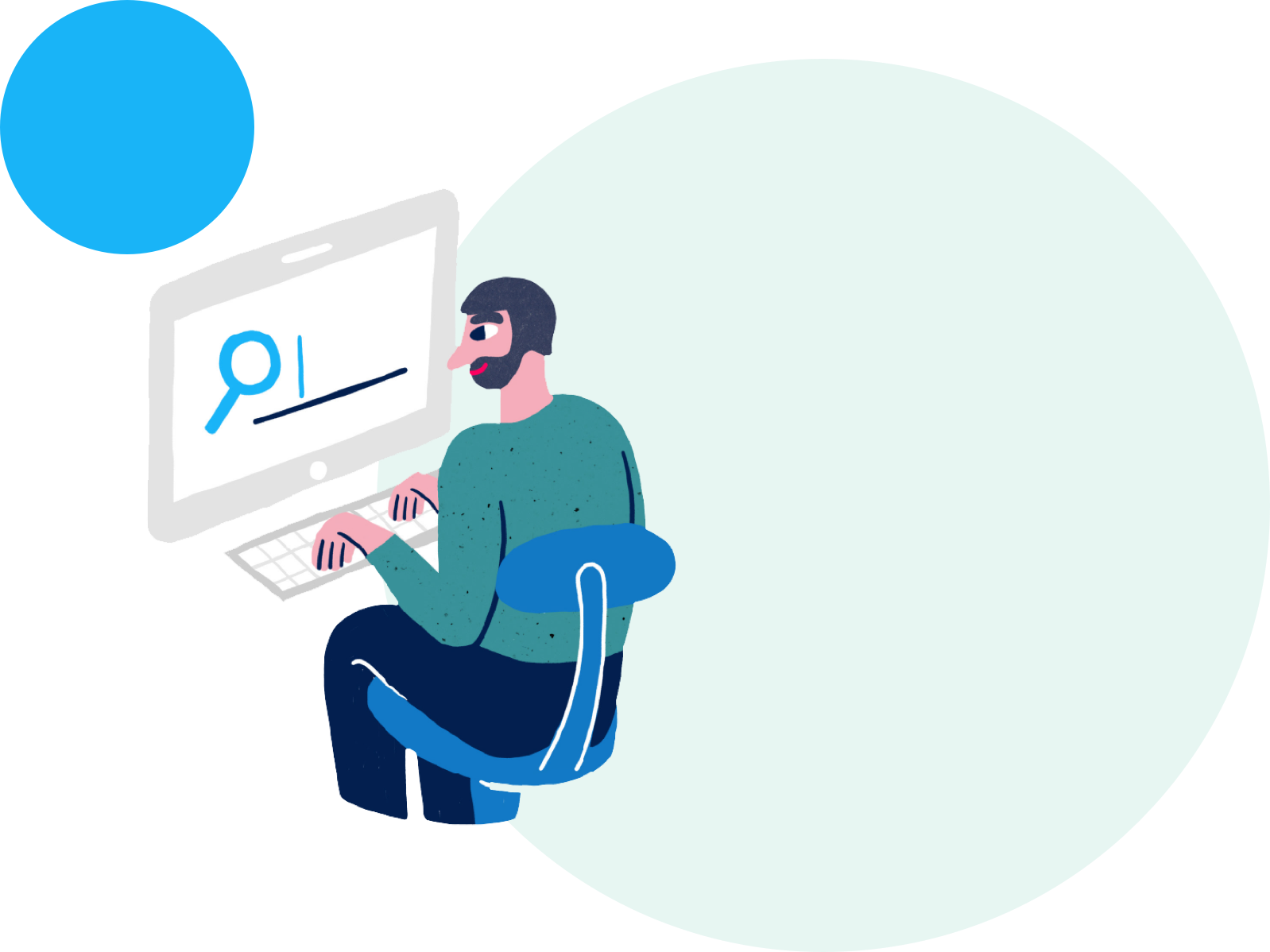How it works
Start using the Medical Costs Finder
1. Search or select from a list
Start by searching or browsing for a medical service or specialty. You can find common procedures or services (including appointments).
If you don’t know the service or procedure name, you can browse by procedures or specialty. See more about the descriptions for these terms.
2. Find typical costs near you
Once you select a service, you will be able to see its typical fees and costs. You can also enter your postcode to see local fees and costs.
3. See patient journeys and participating specialist fees for select services
For select services you will be able to see a typical patient journey. The patient journey will show services that are most commonly received before, during and after the main service.
For select services you will also be able to find indicative fees for participating specialists.
More help
Learn more about the terms we use on the website
The glossary of terms explains the terms used on the website.
Learn more about navigating out-of-pocket costs
See the guide to fees and costs.
Learn more about private health insurance
See how private health insurance may help you (opens in new tab).